Code style issues
Math functions in \text
Since b0.7.3
Math functions using \text{myoperator} can be replaced by their dedicated function (\myoperator), for example \text{sin} by \sin.
Grouped superscript and subscript
If you write \xi_ij then you probably meant to write \xi_{ij}, because \xi_ij will be interpreted as \xi_{i}j. If not, you probably should have written \xi_i j instead.
Gather equations
Multiple display math equations (which are surrounded by [..]) can be grouped into the gather environment.
Figure not referenced
Since b0.6.6
You should always reference your figures, otherwise you have figure floating around in your document with no connection to the text. This is undesirable, because then it may not be clear why the figure is there.
Because figures float around (LaTeX determines the location automatically) you should never refer to figures as 'The figure below'.
This inspection includes a quick fix to safe delete the figure environment.
Example file which triggers the inspection.
Missing labels
TeXiFy checks for missing labels for sections, chapters and environments. If any of these elements misses a label, a weak warning is displayed together with a quickfix to insert a label.

The inserted label is guaranteed to be unique and follows the label conventions. For sections and chapters the label is inserted after the section, for environments the label is inserted in the environment. If the environment already contains a \caption, the label is inserted after the \caption. Otherwise the label would label the surrounding environment.
You can configure in Settings which elements need a label, see Conventions settings.
Label conventions
TeXiFy defines label conventions to specify how labels should typically look like and includes an inspection to verify that all labels adhere to the convention. Furthermore, labels inserted as part of a quickfix are also named accordingly. The convention states, that labels should have a prefix depending on the command or environment they label. For example, a label for a figure has the prefix fig:.
The prefixes can be configured in settings, see Conventions settings.
Start sentences on a new line
In general, we recommend starting every sentence on a new line, especially because this works nicer with version control systems, which work per line. That also makes it more meaningful to reference a certain line in a document. It also makes it easier to read when soft wrapping is off. Other languages also recommend this, see for example Asciidoctor.
Note that this inspection would trigger on abbreviations like etc.. However, when you use abbreviations like that you should always tell LaTeX to use a normal space instead of an end-of-sentence space, so instead of This etc. contains a sentence you should write This etc.\ contains a sentence. (Try it, the spaces are really different in the pdf!)
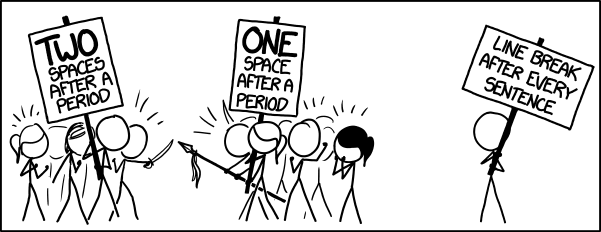
Use \eqref{...} instead of (\ref{...})
Since b0.6.6
Equations should be referenced using \eqref{...} rather than (\ref{...}) to ensure that all your equation references are formatted in the same way. This inspection is only triggered when the corresponding label was defined in a math environment.
Use \RequirePackage{...} instead of \usepackage{...}
Since b0.7.8
While the \usepackage and \RequirePackage commands do roughly the same thing -- including packages -- it is common practice to use the \RequirePackage in class and style files and to use the \usepackage command in most other files.
See Difference between RequirePackage and usepackage for more information.
File that contains a document environment should contain a \documentclass command
Since b0.7.1
A LaTeX root file has the following structure:
Note that the preamble does not contain the \documentclass command. To quote The LaTeX Companion:
When separating the preamble from the root LaTeX file, keep the \documentclass command in the root file. Put the preamble in a sty (package) file, e.g. personal.sty, and include it in the root document with \usepackage{personal}. When the need arises to specify the document class in the personal package, transform the package to a document class personal.cls and include it with \documentclass{personal}.
Might break TeXiFy functionality
If you redefine common commands such as \begin or \newcommand to do something different, this may confuse TeXiFy and break functionality. It will probably also confuse anyone (like your future self) who reads your LaTeX.
Too large section
Similar to move selection contents to separate file and move section contents to separate file, except that this is a visible warning on a section command whenever a section is too large (currently some thousand characters).